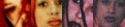|
|
|

Download the lovely ladies here >> You'll need winzip for this download:
http://download.com.com/3001-2250-8132587.html
For windows, go to My Computer, C: , Windows, Cursors, & then move the cursor from the unzipped folder to the cursor folder. Then all you have to do is go to Start, settings, control panel, mouse, pointers, browse & select talenafallon.ani. It will be the talena icon. If you don't have windows then i'm not quite sure how this all works but it is probably very similar. Sorry, i've only worked with Windows my whole life & I am quite biast.